
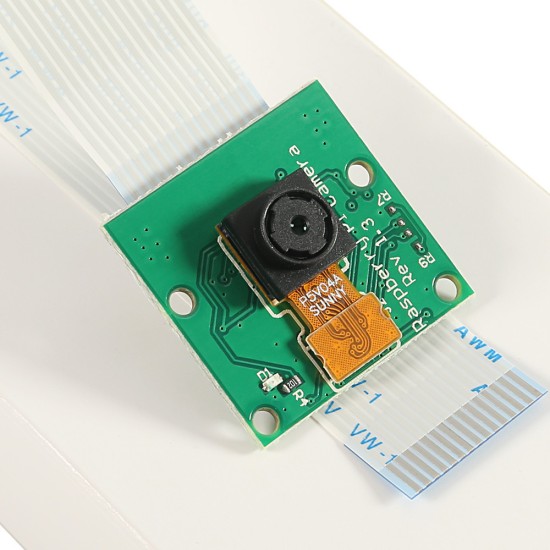
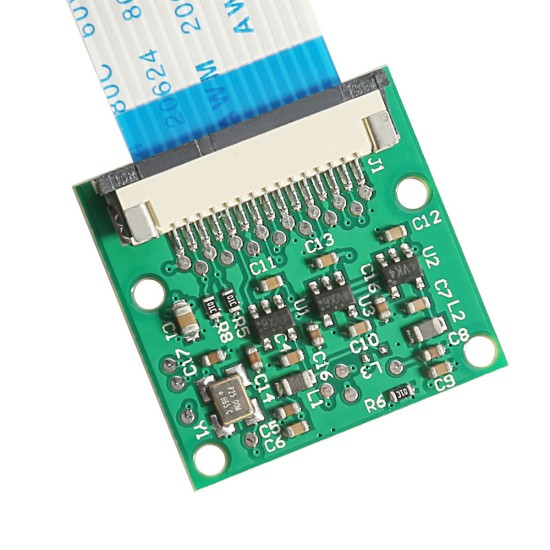

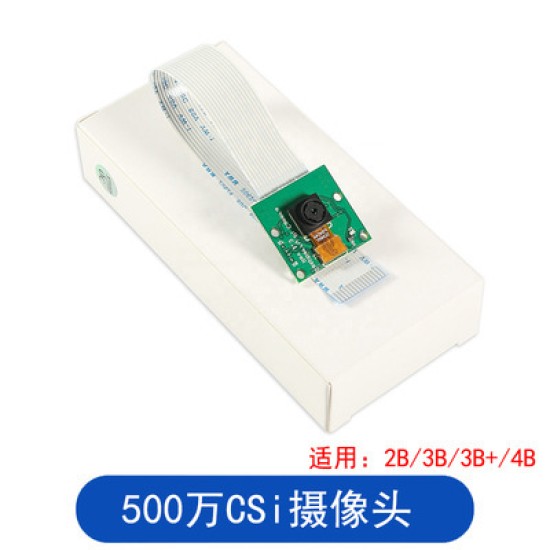





Raspberry PiZero / Zero W camera
Compatible: Raspberry Pi Zerp W
Raspberry Pi Zerp
Raspberry Pi camera: 5 million pixels, compatible with Raspberry PI development board
Line length: 15cm
Angle: 65 °
Installation camera
First ensure that the system of the Raspberry Pi is a newer version, and the camera function is turned on.Enter command: Sudo Raspi-config and check the 5th Camera function.As shown below:

Then select: Enable

Then the system will return to the interface by itself, and choose the final corner to restart:

After restarting Raspberry Pi, we can use Raspberry Pi Camera.If you want to take a photo with it, you can run Raspistill from the command line:
Such as input: Raspistill -T 2000 -o 1.jpg
-T: (it is taking pictures for waiting time, 5000 is five seconds).-O 1.jpg (1.jpg is a file command)
| Product Attributes | |
| Application field | CSI video interface |
| Brand | Hanyu Technology |
Unlimited Blocks, Tabs or Accordions with any HTML content can be assigned to any individual product or to certain groups of products, like entire categories, brands, products with specific options, attributes, price range, etc. You can indicate any criteria via the advanced product assignment mechanism and only those products matching your criteria will display the modules.
Also, any module can be selectively activated per device (desktop/tablet/phone), customer login status and other criteria. Imagine the possibilities.
- Stock: In Stock
- Model: RPYC1024


