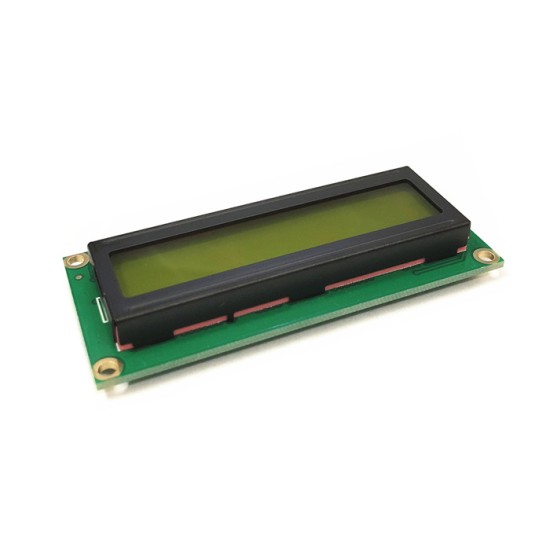
New
Yellow-green screen 1602 LCD1602A LCD-1602-5V 5V black font backlight
The return and exchange seller does not bear the return shipping fee, does not provide technical support or provides technical information. Please choose carefully before buying!
LCD1602 (yellow green screen)
Standard 16x2 LCD Display Character Module (Backlight/Yellow Green)
1602 uses a standard 16 -pin interface, of which:
Pin 1: VSS is the power supply
Pin 2: VDD connected 5V positive power supply
No. 3: V0 is the adjustment end of the liquid crystal display. When connecting the positive power supply, the contrast is the weakest. When the grounding power supply is the highest, the contrast is too high.
Foot 4: RS is selected by register. High -electricity registers usually choose data registers and low -power instruction registers.
Foot 5: R/W is a read -write signal line. High -electricity usually reads operations, and low -electricity usually performs writing operations.When RS and RW can usually write instructions or display addresses for low -electricity, when RS is a low level RW, a high -power can read a busy signal. When RS is a high level RW, it can be written into data.
Pin 6: End is the enable end. When the E end changes from a high level to a low -electricity, the LCD module executes command.
Gets 7 to 14: D0 ~ D7 are 8 -bit two -way data cable.
Foot 15: Backlight power supply positive pole
Foot 16: Backlight power negative
1602 The character in the LCD module (CGROM) has stored 160 different dot -matrix character graphics, as shown in Table 1, these characters include: Arabic numerals, cases of English letters, commonly used symbols, and Japanese pseudonym names, etc., Each character has a fixed code, such as the code of the English letter "A" in the uppercase is 01000001B (41H). When the display is displayed, the module shows the dot -matrix character figure in the address 41h. We can see the letter "A A" a"" ".
The following is the program of the letter "A" in the position of the first character of the second line of the LCD module: ORG 0000h
RS EQU P3.7; determine the connection method of specific hardware
RW EQU P3.6; determine the connection method of specific hardware
E -equ P3.5; determine the connection method of specific hardware
MOV P1,#00000001B; clear screen and cursor reset
Acall enable; call the writing command subroutine
MOV P1,#00111000B; Setting display mode: 8 -bit 2 lines 5x7 dot matrix
Acall enable; call the writing command subroutine
MOV P1,#00001111b; display, cursor, cursor, allowable flashing
Acall enable; call the writing command subroutine
MOV P1,#00000110B;
Acall enable; call the writing command subroutine
MOV P1,#0C0H; Write the start address (the first position of the second line of the second line)
Acall enable; call the writing command subroutine
MOV P1, # 01000001B; Code of letters A
Setb rs; rs = 1
Clr rw; rw = 0; ready to write data
Clr e; e = 0; execute the display command
Acall Delay; Judging whether the LCD module is busy?
Setb e; e = 1; display complete, program parking
Ajmp $
Enable:
Clr RS; subroutine written to the control command
CLR RW
CLR E
Acall delay
SetB E
Reto
Delay:
MOV P1,#0FFH; determine whether the liquid crystal display is busy
CLR RS
SetB RW
CLR E
NOP
SetB E
JB P1.7, Delay;
Reto
End
The program initializes the LCD module function at the beginning, and the display format is agreed.Note that the display character time marking is automatically shifted to the right, without manual intervention. Each input instruction is called to determine whether the LCD module is busy, then enter the address of the display position 0c0h, and finally enter the code 4 of the character A to display the code 41H 41HEssence
SMC1602A (16*2) Simulation port wiring method
Connection line diagram:
-------------------------------------------------
| LCM ----- 51 | LCM -------- 51 | LCM ---------------------------------------------------------------------------------------------------------------- 51 |
------------------------------------------------|
| DB0 ----- P1.0 | DB4 ---- P1.4 | RW ------ P2.0 |
| DB1 ----- P1.1 | DB5 ---- P1.5 | RS ------- P2.1 |
| DB2 ----- P1.2 | DB6 ---- P1.6 | E -------- P2.2 |
| DB3 ---- P1.3 | DB7 ----- P1.7 | VLCD connects 1K resistance to GND |
-------------------------------------------------
[Note: AT89S52 uses 12M crystals]
======================================================*/
#Define LCM_RW P2_0 // Definition pins
#Define LCM_RS P2_1
#Define LCM_E P2_2
#Define LCM_DATA P1
#Define busy 0x80 // Used to detect the busy logo in LCM state characters
#I nclude
void writeddatalcm (unsigned char WDLCM);
void WritCommandlcm (unsigned char wclcm, Buysc);
unsigned char readatalcm (void);
unsigned char readStatuslcm (void);
void lcminit (void);
Void DisplayOneChar (UNSIGNED Char X, UNSIGNED CHAR Y, UNSIGNED Char DData);
Void DisplayListChar (unsigned char x, unsigned char y, unsigned char code *ddata);
void delay5ms (void);
void delay400ms (void);
unsigned char code uctech [] = {"uctech
LCD1602 (yellow green screen)
Standard 16x2 LCD Display Character Module (Backlight/Yellow Green)
1602 uses a standard 16 -pin interface, of which:
Pin 1: VSS is the power supply
Pin 2: VDD connected 5V positive power supply
No. 3: V0 is the adjustment end of the liquid crystal display. When connecting the positive power supply, the contrast is the weakest. When the grounding power supply is the highest, the contrast is too high.
Foot 4: RS is selected by register. High -electricity registers usually choose data registers and low -power instruction registers.
Foot 5: R/W is a read -write signal line. High -electricity usually reads operations, and low -electricity usually performs writing operations.When RS and RW can usually write instructions or display addresses for low -electricity, when RS is a low level RW, a high -power can read a busy signal. When RS is a high level RW, it can be written into data.
Pin 6: End is the enable end. When the E end changes from a high level to a low -electricity, the LCD module executes command.
Gets 7 to 14: D0 ~ D7 are 8 -bit two -way data cable.
Foot 15: Backlight power supply positive pole
Foot 16: Backlight power negative
1602 The character in the LCD module (CGROM) has stored 160 different dot -matrix character graphics, as shown in Table 1, these characters include: Arabic numerals, cases of English letters, commonly used symbols, and Japanese pseudonym names, etc., Each character has a fixed code, such as the code of the English letter "A" in the uppercase is 01000001B (41H). When the display is displayed, the module shows the dot -matrix character figure in the address 41h. We can see the letter "A A" a"" ".
The following is the program of the letter "A" in the position of the first character of the second line of the LCD module: ORG 0000h
RS EQU P3.7; determine the connection method of specific hardware
RW EQU P3.6; determine the connection method of specific hardware
E -equ P3.5; determine the connection method of specific hardware
MOV P1,#00000001B; clear screen and cursor reset
Acall enable; call the writing command subroutine
MOV P1,#00111000B; Setting display mode: 8 -bit 2 lines 5x7 dot matrix
Acall enable; call the writing command subroutine
MOV P1,#00001111b; display, cursor, cursor, allowable flashing
Acall enable; call the writing command subroutine
MOV P1,#00000110B;
Acall enable; call the writing command subroutine
MOV P1,#0C0H; Write the start address (the first position of the second line of the second line)
Acall enable; call the writing command subroutine
MOV P1, # 01000001B; Code of letters A
Setb rs; rs = 1
Clr rw; rw = 0; ready to write data
Clr e; e = 0; execute the display command
Acall Delay; Judging whether the LCD module is busy?
Setb e; e = 1; display complete, program parking
Ajmp $
Enable:
Clr RS; subroutine written to the control command
CLR RW
CLR E
Acall delay
SetB E
Reto
Delay:
MOV P1,#0FFH; determine whether the liquid crystal display is busy
CLR RS
SetB RW
CLR E
NOP
SetB E
JB P1.7, Delay;
Reto
End
The program initializes the LCD module function at the beginning, and the display format is agreed.Note that the display character time marking is automatically shifted to the right, without manual intervention. Each input instruction is called to determine whether the LCD module is busy, then enter the address of the display position 0c0h, and finally enter the code 4 of the character A to display the code 41H 41HEssence
SMC1602A (16*2) Simulation port wiring method
Connection line diagram:
-------------------------------------------------
| LCM ----- 51 | LCM -------- 51 | LCM ---------------------------------------------------------------------------------------------------------------- 51 |
------------------------------------------------|
| DB0 ----- P1.0 | DB4 ---- P1.4 | RW ------ P2.0 |
| DB1 ----- P1.1 | DB5 ---- P1.5 | RS ------- P2.1 |
| DB2 ----- P1.2 | DB6 ---- P1.6 | E -------- P2.2 |
| DB3 ---- P1.3 | DB7 ----- P1.7 | VLCD connects 1K resistance to GND |
-------------------------------------------------
[Note: AT89S52 uses 12M crystals]
======================================================*/
#Define LCM_RW P2_0 // Definition pins
#Define LCM_RS P2_1
#Define LCM_E P2_2
#Define LCM_DATA P1
#Define busy 0x80 // Used to detect the busy logo in LCM state characters
#I nclude
void writeddatalcm (unsigned char WDLCM);
void WritCommandlcm (unsigned char wclcm, Buysc);
unsigned char readatalcm (void);
unsigned char readStatuslcm (void);
void lcminit (void);
Void DisplayOneChar (UNSIGNED Char X, UNSIGNED CHAR Y, UNSIGNED Char DData);
Void DisplayListChar (unsigned char x, unsigned char y, unsigned char code *ddata);
void delay5ms (void);
void delay400ms (void);
unsigned char code uctech [] = {"uctech
| Product Attributes | |
| Brand | Other/Other |
Unlimited Blocks, Tabs or Accordions with any HTML content can be assigned to any individual product or to certain groups of products, like entire categories, brands, products with specific options, attributes, price range, etc. You can indicate any criteria via the advanced product assignment mechanism and only those products matching your criteria will display the modules.
Also, any module can be selectively activated per device (desktop/tablet/phone), customer login status and other criteria. Imagine the possibilities.
$0.93
- Stock: In Stock
- Model: ULWJ1721
- Weight: 0.03kg



