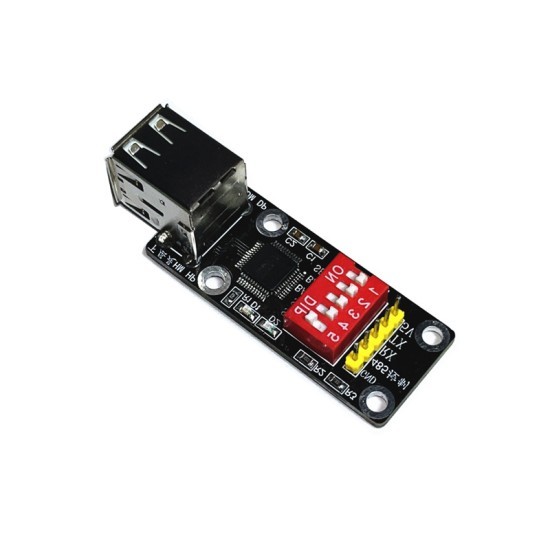
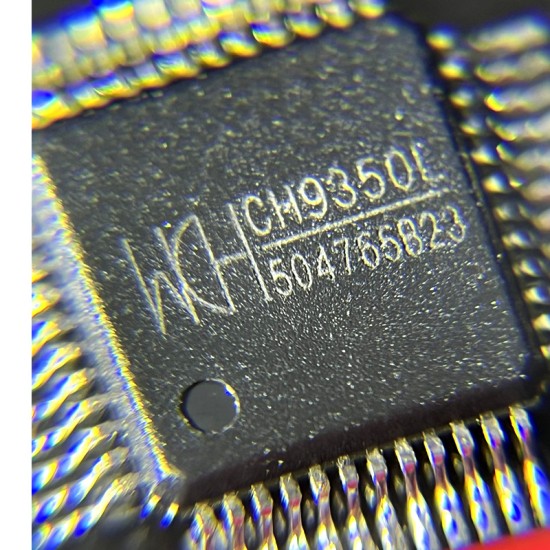
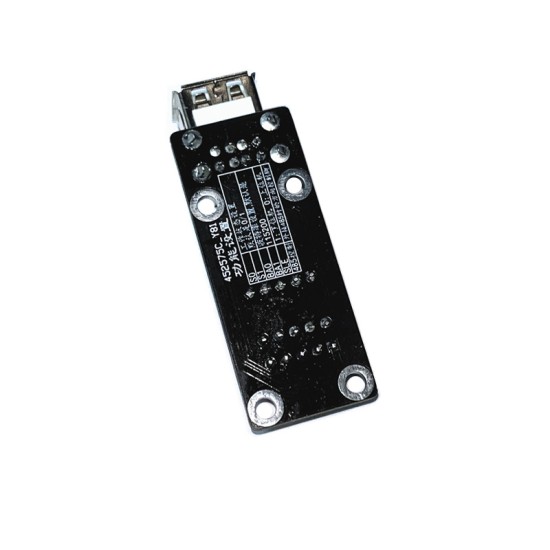



Keyboard Mouse Sweeping Code Gun Turning Port HID Type Module CH9350 Module KVM extend the synchronizer
Official website: http://wch.cn/downloads/ch9350ds_pdf.html
CH9350 is a USB keyboard mouse to conversion serial communication control chip, which needs to be used in pairs.Combined with the simple and easy -to -use characteristics of the asynchronous serial port, the USB communication mode between the USB keyboard mouse and the USB host is expanded into an asynchronous serial port (UART), which is convenient to integrate signal data such as audio and video, and can be used for KVM communication distance expansion applications.
1. Introduction:
This module is the data chip of the device to the keyboard, mouse, code scanning gun and other devices. For example, when the keyboard is connected, the keyboard button is pressed, and the corresponding serial data is output. The default bogreakers are 115200.You can directly use the USB serial port module to connect with this product. You can easily see the corresponding output serial data on your computer. Debugging is very convenient and simple!
2. Module characteristics:
>Support 12Mbps full -speed USB transmission and 1.5Mbps low -speed USB transmission, compatible with USB V2.0.
>The USB port on the upper side complies with the standard HID protocol. It does not require additional drivers and supports Windows, Linux, MAC and other operating system driven by built -in HID devices.
>The same chip can be configured as the upper machine mode and the lower machine mode, connecting the USB-Host host and the USB keyboard, and mouse respectively.
>Support the USB keyboard mouse in the BIOS interface, support multimedia function keys, and support different resolution USB mouse.
>Support the USB keyboard mouse, USB wireless keyboard mouse, USB to PS2 line, etc.
>The upper and lower machines support the hot insertion.
>Provide a sending status pin and support 485 communication.
>The serial port supports 115200/57600/38400 serial port communication Potter rate.
>5V power supply voltage, built -in crystal and upper power reset circuit, the circuit is stable and reliable, compatible with ROHS!
Third, application scenarios:
1. Apply to KVM extension, use more work status 1, this state supports more HID device types, multimedia functions, HID remote sensing equipment, etc.;
2. Apply to KVM extension+switching, or matrix switching (mostly on the keyboard mouse on multiple hosts), use more working status 2, this status supports the use of multiple keyboard mouse corresponding to multiple hosts;
3. It is used in the mouse string switching, synchronization and other functions, and uses more working status 3. This state can analyze serial data.
In the current position of the mouse, the cursor is detected at the edge of the screen, so as to achieve the function of the mouse screen switching;
4. It is used in mouse string switching, synchronization and other functions. Some of them have the situation of expansion screens. Use more work status. 4
This state supports the string screen function of the extended screen;
5. Use it alone, mostly used to use the USB keyboard, mouse, scanning gun and other devices to the application of serial data, which can reduce opening
When you send time, you do not need to handle the USB protocol.Use the state of the lower machine mode 0 or status 2;
The module supports two working modes, which are the upper machine mode and the lower machine mode.The upper machine mode is a USB interface (DM-DP), which connects USB-Host, such as computers; the two groups of USB interfaces (DM-DP, HM-HP) of the lower machine mode can connect two USB key mouse devices.
In the upper machine mode, insert the keyboard, mouse, code scanning gun and other HID devices into the USB port. When there is a button, the serial port will output the corresponding data. The data format is related to the working status you chose, that is, S0 and S1;
When the lower machine, the USB is connected to the computer to send the corresponding data to the serial port, and the computer will have corresponding actions, such as mouse movement, button press, etc. The data format is based on the working status you chose, that is, S0 and S1.For specific data formats, please refer to the data.
The CH9350 module supports the keyboard, mouse, code scanning gun and other devices to transform into serial data. For example, if you connect to the keyboard, the keyboard button is pressed, and the corresponding serial data is output. The baud rate supports multiple options. The default 115200.You can directly use the USB serial port module to connect with this product. You can easily see the corresponding output serial data on your computer.
Right mouse button data
The CH9350 module MINI board adopts dial settings to support full -featured settings, and the factory default is the state of all 1.
There are four working states of the CH9350 module as the use of the lower machine alone. It can work in the state 2. There is no instruction instruction.
HID input device such as USB connected mouse keyboard scanning guns
Right interface (power supply and serial port): 5V GND RX TX
Candidate Potter 115200bps
The chip will send the request frame by default. Send the following command in the serial port to close
57 AB 12 00 00 00 FF 80 00 20
Connect the USB keyboard serial port output format (HEX display) example:
57 AB 01 00 00 (2C) 00 00 00 00 (2C indicates the space key press)
57 AB 01 00 (00) 00 00 00 00 00 (00 indicates the key release)
CH9350 is a USB keyboard mouse to conversion serial communication control chip, which needs to be used in pairs.Combined with the simple and easy -to -use characteristics of the asynchronous serial port, the USB communication mode between the USB keyboard mouse and the USB host is expanded into an asynchronous serial port (UART), which is convenient to integrate signal data such as audio and video, and can be used for KVM communication distance expansion applications.
1. Introduction:
This module is the data chip of the device to the keyboard, mouse, code scanning gun and other devices. For example, when the keyboard is connected, the keyboard button is pressed, and the corresponding serial data is output. The default bogreakers are 115200.You can directly use the USB serial port module to connect with this product. You can easily see the corresponding output serial data on your computer. Debugging is very convenient and simple!
2. Module characteristics:
>Support 12Mbps full -speed USB transmission and 1.5Mbps low -speed USB transmission, compatible with USB V2.0.
>The USB port on the upper side complies with the standard HID protocol. It does not require additional drivers and supports Windows, Linux, MAC and other operating system driven by built -in HID devices.
>The same chip can be configured as the upper machine mode and the lower machine mode, connecting the USB-Host host and the USB keyboard, and mouse respectively.
>Support the USB keyboard mouse in the BIOS interface, support multimedia function keys, and support different resolution USB mouse.
>Support the USB keyboard mouse, USB wireless keyboard mouse, USB to PS2 line, etc.
>The upper and lower machines support the hot insertion.
>Provide a sending status pin and support 485 communication.
>The serial port supports 115200/57600/38400 serial port communication Potter rate.
>5V power supply voltage, built -in crystal and upper power reset circuit, the circuit is stable and reliable, compatible with ROHS!
Third, application scenarios:
1. Apply to KVM extension, use more work status 1, this state supports more HID device types, multimedia functions, HID remote sensing equipment, etc.;
2. Apply to KVM extension+switching, or matrix switching (mostly on the keyboard mouse on multiple hosts), use more working status 2, this status supports the use of multiple keyboard mouse corresponding to multiple hosts;
3. It is used in the mouse string switching, synchronization and other functions, and uses more working status 3. This state can analyze serial data.
In the current position of the mouse, the cursor is detected at the edge of the screen, so as to achieve the function of the mouse screen switching;
4. It is used in mouse string switching, synchronization and other functions. Some of them have the situation of expansion screens. Use more work status. 4
This state supports the string screen function of the extended screen;
5. Use it alone, mostly used to use the USB keyboard, mouse, scanning gun and other devices to the application of serial data, which can reduce opening
When you send time, you do not need to handle the USB protocol.Use the state of the lower machine mode 0 or status 2;
The module supports two working modes, which are the upper machine mode and the lower machine mode.The upper machine mode is a USB interface (DM-DP), which connects USB-Host, such as computers; the two groups of USB interfaces (DM-DP, HM-HP) of the lower machine mode can connect two USB key mouse devices.
In the upper machine mode, insert the keyboard, mouse, code scanning gun and other HID devices into the USB port. When there is a button, the serial port will output the corresponding data. The data format is related to the working status you chose, that is, S0 and S1;
When the lower machine, the USB is connected to the computer to send the corresponding data to the serial port, and the computer will have corresponding actions, such as mouse movement, button press, etc. The data format is based on the working status you chose, that is, S0 and S1.For specific data formats, please refer to the data.
The CH9350 module supports the keyboard, mouse, code scanning gun and other devices to transform into serial data. For example, if you connect to the keyboard, the keyboard button is pressed, and the corresponding serial data is output. The baud rate supports multiple options. The default 115200.You can directly use the USB serial port module to connect with this product. You can easily see the corresponding output serial data on your computer.
Right mouse button data
The CH9350 module MINI board adopts dial settings to support full -featured settings, and the factory default is the state of all 1.
There are four working states of the CH9350 module as the use of the lower machine alone. It can work in the state 2. There is no instruction instruction.
HID input device such as USB connected mouse keyboard scanning guns
Right interface (power supply and serial port): 5V GND RX TX
Candidate Potter 115200bps
The chip will send the request frame by default. Send the following command in the serial port to close
57 AB 12 00 00 00 FF 80 00 20
Connect the USB keyboard serial port output format (HEX display) example:
57 AB 01 00 00 (2C) 00 00 00 00 (2C indicates the space key press)
57 AB 01 00 (00) 00 00 00 00 00 (00 indicates the key release)
Unlimited Blocks, Tabs or Accordions with any HTML content can be assigned to any individual product or to certain groups of products, like entire categories, brands, products with specific options, attributes, price range, etc. You can indicate any criteria via the advanced product assignment mechanism and only those products matching your criteria will display the modules.
Also, any module can be selectively activated per device (desktop/tablet/phone), customer login status and other criteria. Imagine the possibilities.
$3.77
Price in reward points: 3
- Stock: In Stock
- Model: ULCH1388
- Weight: 0.10kg



